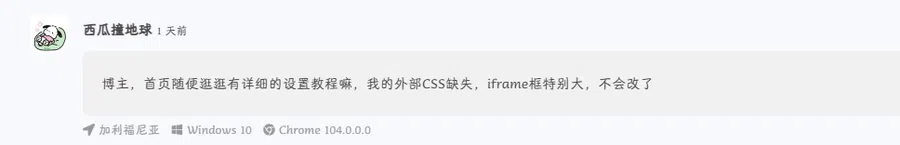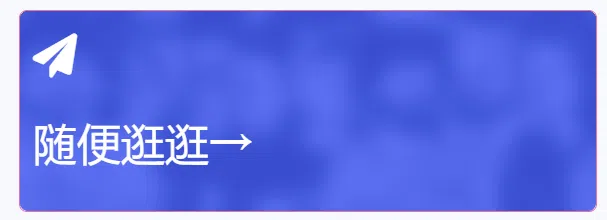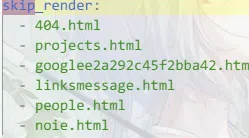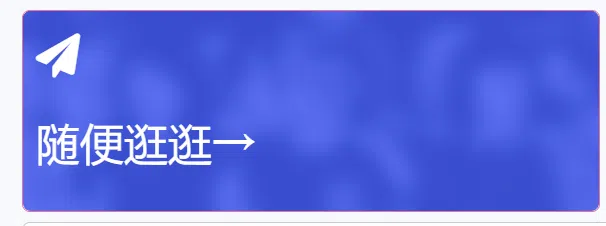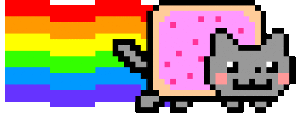1
2
3
4
5
6
7
8
9
10
11
12
13
14
15
16
17
18
19
20
21
22
23
24
25
26
27
28
29
30
31
32
33
34
35
36
37
38
39
40
41
42
43
44
45
46
47
48
49
50
51
52
53
54
55
56
57
58
59
60
61
62
63
64
65
66
67
68
69
70
71
72
73
74
75
76
77
78
79
80
81
82
83
84
85
86
87
88
89
90
91
92
93
94
95
96
97
98
99
100
101
102
103
104
105
106
107
108
109
110
111
112
113
114
115
116
117
118
119
120
121
122
123
124
125
126
127
128
129
130
131
132
133
134
135
136
137
138
139
140
141
142
143
144
145
146
147
148
149
150
151
152
153
154
155
156
157
158
159
160
161
162
163
164
165
166
167
168
169
170
171
172
173
174
175
| "use strict";
function _toConsumableArray(e) {
return _arrayWithoutHoles(e) || _iterableToArray(e) || _unsupportedIterableToArray(e) || _nonIterableSpread()
}
function _nonIterableSpread() {
throw new TypeError("Invalid attempt to spread non-iterable instance.\nIn order to be iterable, non-array objects must have a [Symbol.iterator]() method.")
}
function _unsupportedIterableToArray(e, r) {
if (e) {
if ("string" == typeof e) return _arrayLikeToArray(e, r);
var t = Object.prototype.toString.call(e).slice(8, -1);
return "Object" === t && e.constructor && (t = e.constructor.name), "Map" === t || "Set" === t ? Array.from(e) : "Arguments" === t || /^(?:Ui|I)nt(?:8|16|32)(?:Clamped)?Array$/.test(t) ? _arrayLikeToArray(e, r) : void 0
}
}
function _iterableToArray(e) {
if ("undefined" != typeof Symbol && null != e[Symbol.iterator] || null != e["@@iterator"]) return Array.from(e)
}
function _arrayWithoutHoles(e) {
if (Array.isArray(e)) return _arrayLikeToArray(e)
}
function _arrayLikeToArray(e, r) {
(null == r || r > e.length) && (r = e.length);
for (var t = 0, a = new Array(r); t < r; t++) a[t] = e[t];
return a
}
function _classCallCheck(e, r) {
if (!(e instanceof r)) throw new TypeError("Cannot call a class as a function")
}
function _defineProperties(e, r) {
for (var t = 0; t < r.length; t++) {
var a = r[t];
a.enumerable = a.enumerable || !1, a.configurable = !0, "value" in a && (a.writable = !0), Object.defineProperty(e, a.key, a)
}
}
function _createClass(e, r, t) {
return r && _defineProperties(e.prototype, r), t && _defineProperties(e, t), e
}
var config = {
src: "https://f.zhheo.com/Guli/others/open-peeps-sheet.png",
rows: 15,
cols: 7
},
randomRange = function (e, r) {
return e + Math.random() * (r - e)
},
randomIndex = function (e) {
return 0 | randomRange(0, e.length)
},
removeFromArray = function (e, r) {
return e.splice(r, 1)[0]
},
removeItemFromArray = function (e, r) {
return removeFromArray(e, e.indexOf(r))
},
removeRandomFromArray = function (e) {
return removeFromArray(e, randomIndex(e))
},
getRandomFromArray = function (e) {
return e[0 | randomIndex(e)]
},
resetPeep = function (e) {
var r, t, a = e.stage,
n = e.peep,
o = .5 < Math.random() ? 1 : -1,
i = 100 - 250 * gsap.parseEase("power2.in")(Math.random()),
s = a.height - n.height + i;
return 1 == o ? (r = -n.width, t = a.width, n.scaleX = 1) : (r = a.width + n.width, t = 0, n.scaleX = -1), n.x = r, n.y = s, {
startX: r,
startY: n.anchorY = s,
endX: t
}
},
normalWalk = function (e) {
var r = e.peep,
t = e.props,
a = (t.startX, t.startY),
n = t.endX,
o = gsap.timeline();
return o.timeScale(randomRange(.5, 1.5)), o.to(r, {
duration: 10,
x: n,
ease: "none"
}, 0), o.to(r, {
duration: .25,
repeat: 40,
yoyo: !0,
y: a - 10
}, 0), o
},
walks = [normalWalk],
Peep = function () {
function a(e) {
var r = e.image,
t = e.rect;
_classCallCheck(this, a), this.image = r, this.setRect(t), this.x = 0, this.y = 0, this.anchorY = 0, this.scaleX = 1, this.walk = null
}
return _createClass(a, [{
key: "setRect",
value: function (e) {
this.rect = e, this.width = e[2], this.height = e[3], this.drawArgs = [this.image].concat(_toConsumableArray(e), [0, 0, this.width, this.height])
}
}, {
key: "render",
value: function (e) {
e.save(), e.translate(this.x, this.y), e.scale(this.scaleX, 1), e.draw/Image.apply(e, _toConsumableArray(this.drawArgs)), e.restore()
}
}]), a
}(),
img = document.createElement("img");
img.onload = init, img.src = config.src;
var canvas = document.querySelector("#canvas"),
ctx = canvas.getContext("2d"),
stage = {
width: 0,
height: 0
},
allPeeps = [],
availablePeeps = [],
crowd = [];
function init() {
createPeeps(), resize(), gsap.ticker.add(render), window.addEventListener("resize", resize)
}
function createPeeps() {
for (var e = config.rows, r = config.cols, t = e * r, a = img.naturalWidth / e, n = img.naturalHeight / r, o = 0; o < t; o++) allPeeps.push(new Peep({
/image: img,
rect: [o % e * a, (o / e | 0) * n, a, n]
}))
}
function resize() {
stage.width = canvas.clientWidth, stage.height = canvas.clientHeight, canvas.width = stage.width * devicePixelRatio, canvas.height = stage.height * devicePixelRatio, crowd.forEach(function (e) {
e.walk.kill()
}), crowd.length = 0, availablePeeps.length = 0, availablePeeps.push.apply(availablePeeps, allPeeps), initCrowd()
}
function initCrowd() {
for (; availablePeeps.length;) addPeepToCrowd().walk.progress(Math.random())
}
function addPeepToCrowd() {
var e = removeRandomFromArray(availablePeeps),
r = getRandomFromArray(walks)({
peep: e,
props: resetPeep({
peep: e,
stage: stage
})
}).eventCallback("onComplete", function () {
removePeepFromCrowd(e), addPeepToCrowd()
});
return e.walk = r, crowd.push(e), crowd.sort(function (e, r) {
return e.anchorY - r.anchorY
}), e
}
function removePeepFromCrowd(e) {
removeItemFromArray(crowd, e), availablePeeps.push(e)
}
function render() {
canvas.width = canvas.width, ctx.save(), ctx.scale(devicePixelRatio, devicePixelRatio), crowd.forEach(function (e) {
e.render(ctx)
}), ctx.restore()
}
|